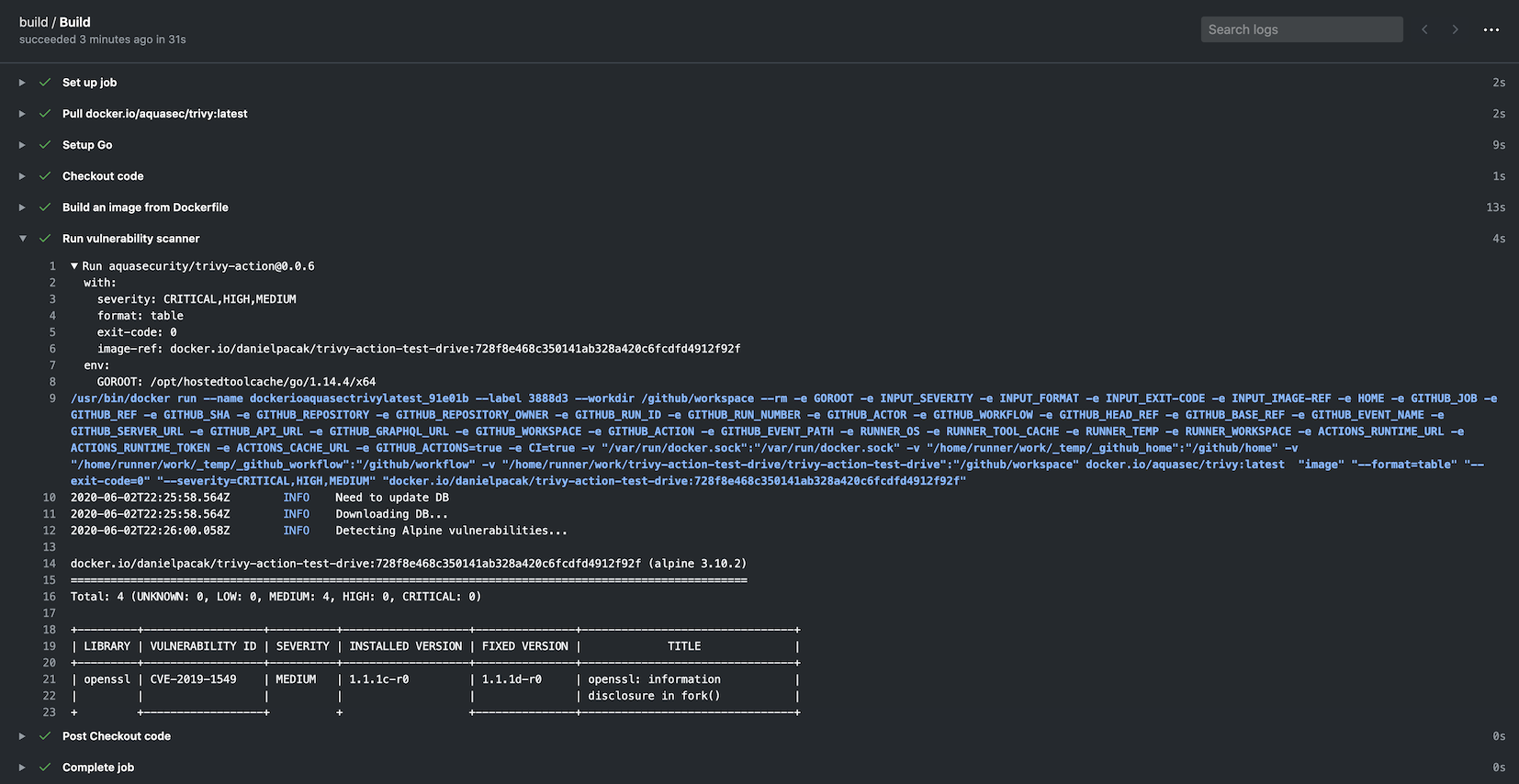You cannot select more than 25 topics
Topics must start with a letter or number, can include dashes ('-') and can be up to 35 characters long.
Add `--no-progress` |
3 years ago | |
|---|---|---|
| docs/images | 4 years ago | |
| .gitignore | 4 years ago | |
| Dockerfile | 3 years ago | |
| LICENSE | 4 years ago | |
| README.md | 3 years ago | |
| action.yaml | 3 years ago | |
| entrypoint.sh | 3 years ago | |
| workflow.yml | 3 years ago | |
README.md
Trivy Action
GitHub Action for Trivy
Table of Contents
Usage
Workflow
name: build
on:
push:
branches:
- master
pull_request:
jobs:
build:
name: Build
runs-on: ubuntu-18.04
steps:
- name: Checkout code
uses: actions/checkout@v2
- name: Build an image from Dockerfile
run: |
docker build -t docker.io/my-organization/my-app:${{ github.sha }} .
- name: Run Trivy vulnerability scanner
uses: aquasecurity/trivy-action@master
with:
image-ref: 'docker.io/my-organization/my-app:${{ github.sha }}'
format: 'table'
exit-code: '1'
ignore-unfixed: true
vuln-type: 'os,library'
severity: 'CRITICAL,HIGH'
Using Trivy with GitHub Code Scanning
If you have GitHub code scanning available you can use Trivy as a scanning tool as follows:
name: build
on:
push:
branches:
- master
pull_request:
jobs:
build:
name: Build
runs-on: ubuntu-18.04
steps:
- name: Checkout code
uses: actions/checkout@v2
- name: Build an image from Dockerfile
run: |
docker build -t docker.io/my-organization/my-app:${{ github.sha }} .
- name: Run Trivy vulnerability scanner
uses: aquasecurity/trivy-action@master
with:
image-ref: 'docker.io/my-organization/my-app:${{ github.sha }}'
format: 'template'
template: '@/contrib/sarif.tpl'
output: 'trivy-results.sarif'
- name: Upload Trivy scan results to GitHub Security tab
uses: github/codeql-action/upload-sarif@v1
with:
sarif_file: 'trivy-results.sarif'
You can find a more in-depth example here: https://github.com/aquasecurity/trivy-sarif-demo/blob/master/.github/workflows/scan.yml
Using Trivy to scan your Git repo
It's also possible to scan your git repos with Trivy's built-in repo scan. This can be handy if you want to run Trivy as a build time check on each PR that gets opened in your repo. This helps you identify potential vulnerablites that might get introduced with each PR.
If you have GitHub code scanning available you can use Trivy as a scanning tool as follows:
name: build
on:
push:
branches:
- master
pull_request:
jobs:
build:
name: Build
runs-on: ubuntu-18.04
steps:
- name: Checkout code
uses: actions/checkout@v2
- name: Build an image from Dockerfile
run: |
docker build -t docker.io/my-organization/my-app:${{ github.sha }} .
- name: Run Trivy vulnerability scanner in repo mode
uses: aquasecurity/trivy-action@master
with:
scan-type: 'fs'
ignore-unfixed: true
format: 'template'
template: '@/contrib/sarif.tpl'
output: 'trivy-results.sarif'
severity: 'CRITICAL'
- name: Upload Trivy scan results to GitHub Security tab
uses: github/codeql-action/upload-sarif@v1
with:
sarif_file: 'trivy-results.sarif'
Customizing
inputs
Following inputs can be used as step.with keys:
| Name | Type | Default | Description |
|---|---|---|---|
scan-type |
String | image |
Scan type, e.g. image or fs |
image-ref |
String | Image reference, e.g. alpine:3.10.2 |
|
scan-ref |
String | /github/workspace/ |
Scan reference, e.g. /github/workspace/ or . |
format |
String | table |
Output format (table, json, template) |
template |
String | Output template (@/contrib/sarif.tpl, @/contrib/gitlab.tpl, @/contrib/junit.tpl) |
|
output |
String | Save results to a file | |
exit-code |
String | 0 |
Exit code when vulnerabilities were found |
ignore-unfixed |
Boolean | false | Ignore unpatched/unfixed vulnerabilities |
vuln-type |
String | os,library |
Vulnerability types (os,library) |
severity |
String | UNKNOWN,LOW,MEDIUM,HIGH,CRITICAL |
Severities of vulnerabilities to be displayed |